BestShop - Top MultiPurpose Marketplace OpenCart 3 Theme With Mobile Layouts
Version 1.0.5 – Released on Feb 27, 2018: Fixed bug!
BestShop with multi-homepages will bring an awesome experience for any customer on OpenCart 3. It not only includes many powerful features, but also support multi- vendor plugin. This OpenCart 3 theme is built for any trending HiTech Shop, Fashion store,or any eCommerce site. Supporting the latest version of OpenCart 3.0.x, this theme has full of functioning features of a modern template for any eCommerce website.
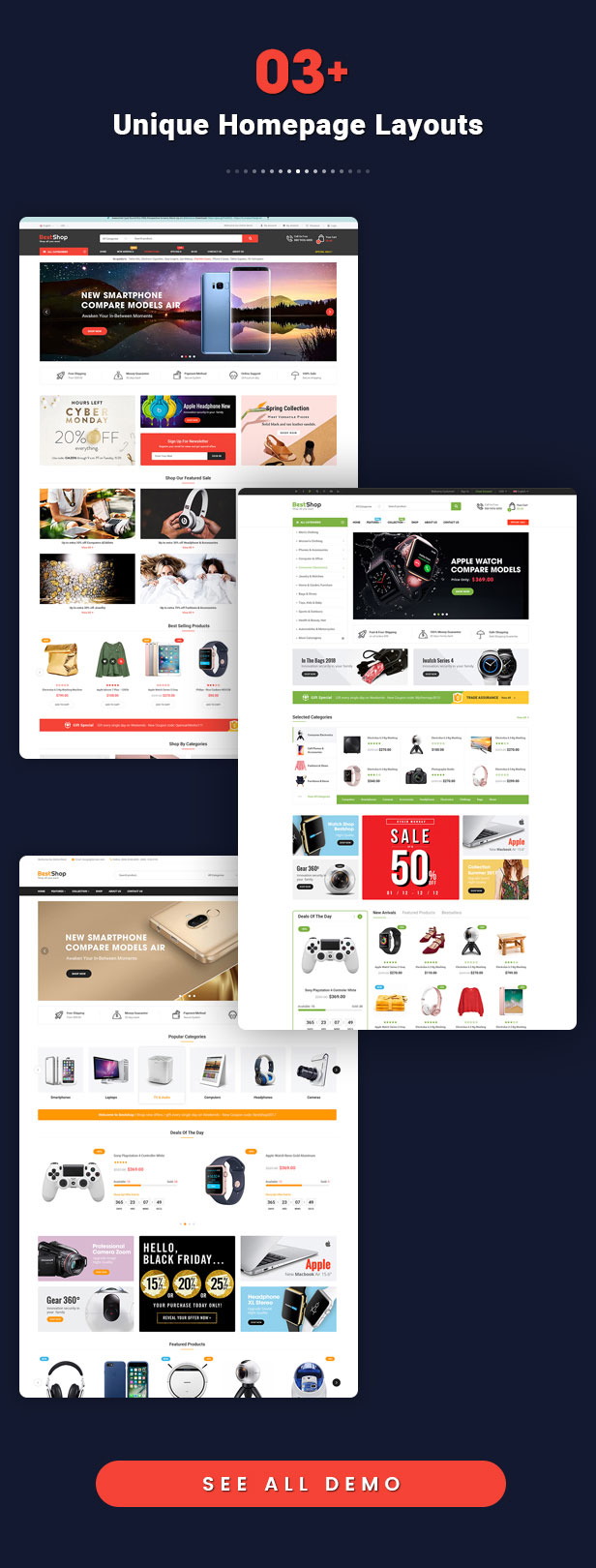
Features Menu – Support Category Page & Product Page
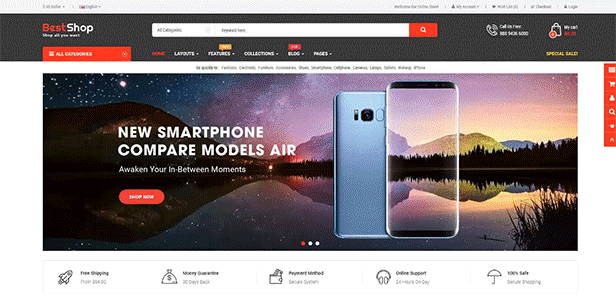
Multivendor Marketplace Compatibility
BestShop is compatible with the plugin multi vendor from the author Purpletreesoft
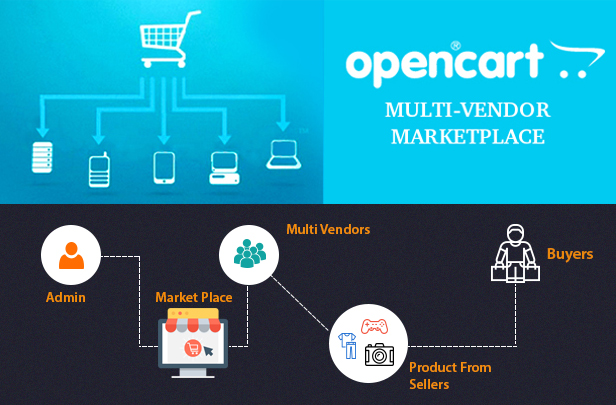
Full Of Features
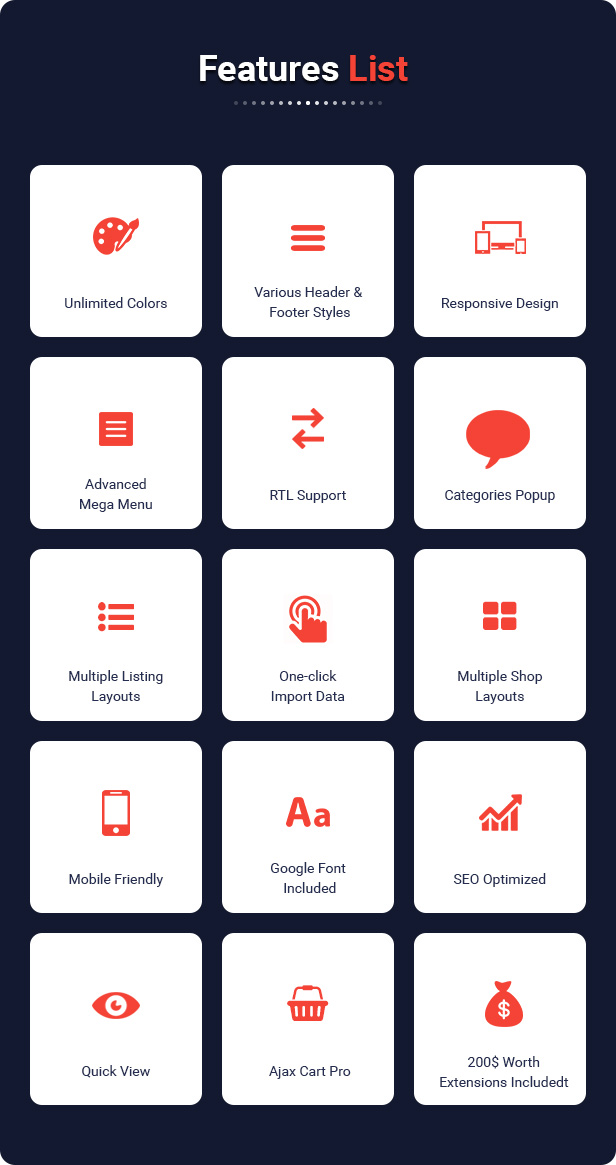
Fully Responsive Layouts

Mobile Layouts are specific for OpenCart 3 Theme
Drag & Drop in Mega Menu
Visual PageBuilder inside

Categories Popup
It’s easy to select any categories when accessing the website by the categories popup
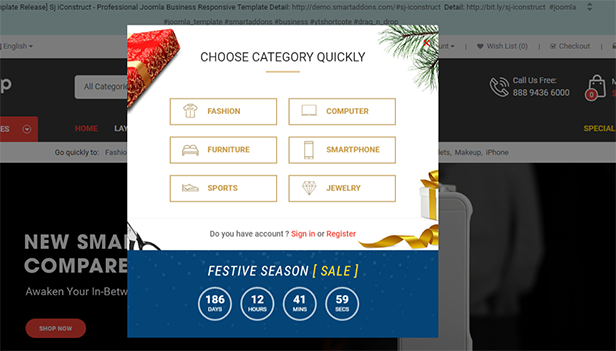
Quick Tool
Quick Tool module helps users easy to go some places such categories list, shopping cart, account information, search, recent view, or easy Go to Top by 1 click
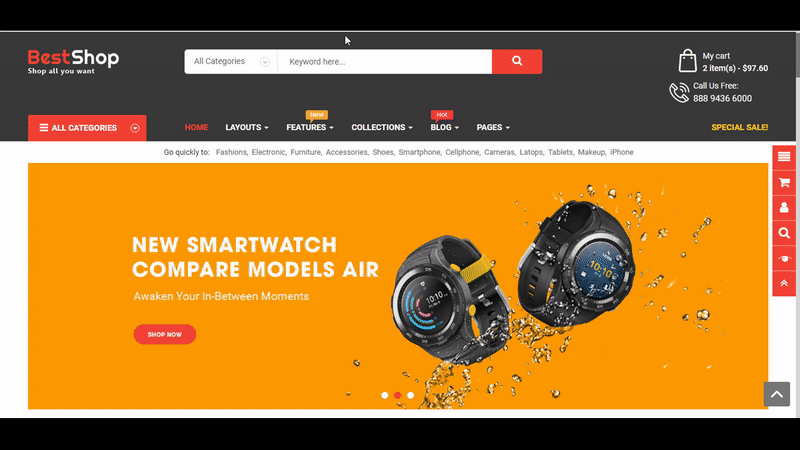

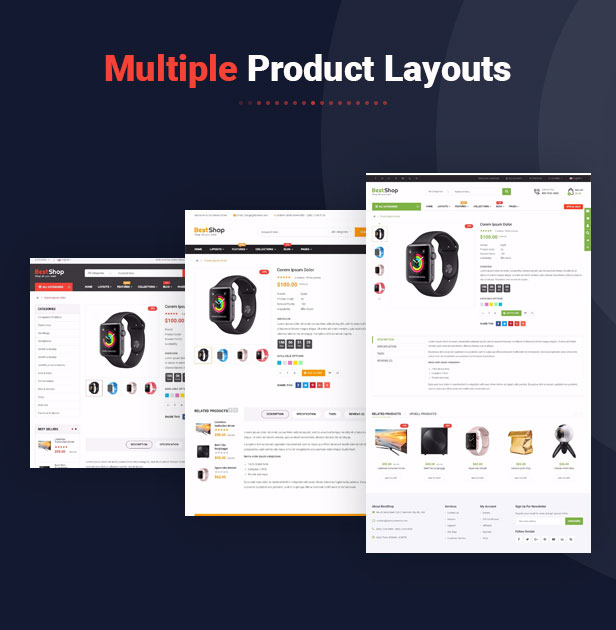

Color Swatch Pro
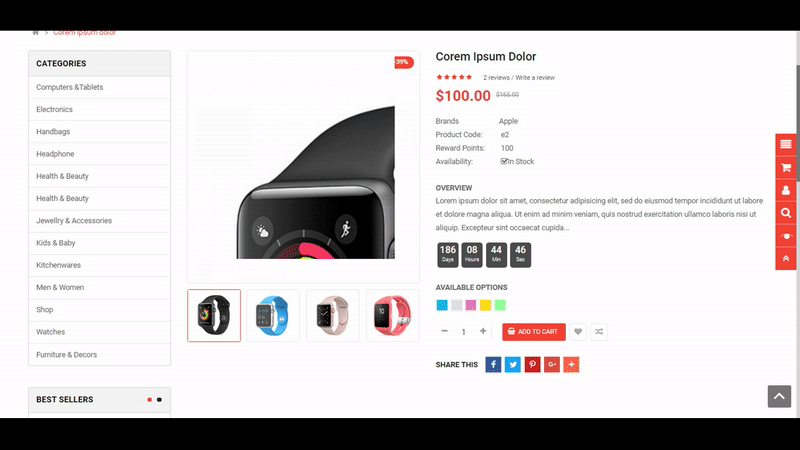
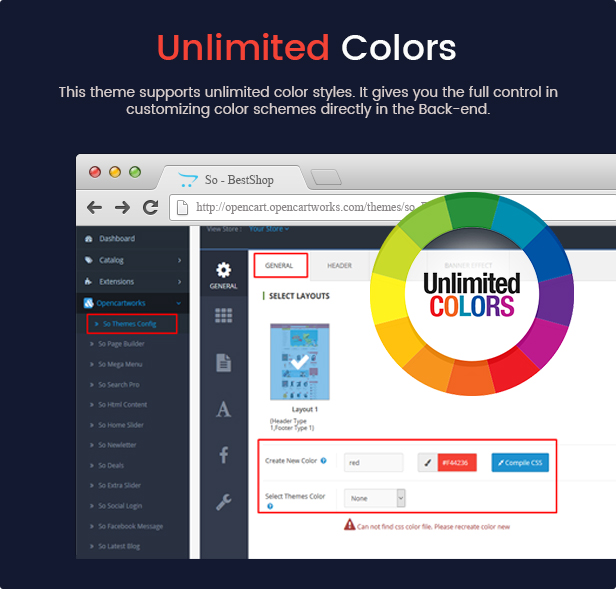
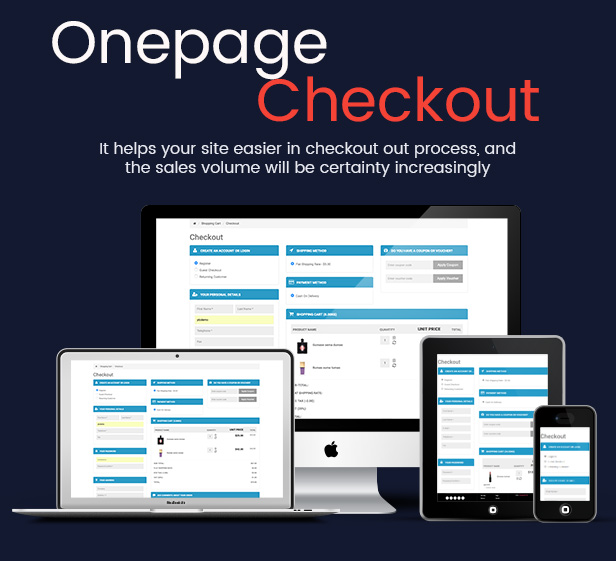


Core Features
- Compatible with OpenCart 3.0.x
- Responsive layout for all devices
- Mega Menu support (Horizontal & Vertical)
- Boxed and RTL layouts
- Color Swatches Pro
- Countdown Popup
- Quick Tool Module
- OnePage Checkout
- Latest Blog Support
- One-Click import Data
- Multiple Language support
- Multi color Options for website skin
- Fully integrated with Font Awesome Icon
- Social Networks integration
- CSS3 table-less design
- Setup rows and columns
- Experience the Live Demo Via QR code
- Display static blocks contain texts below menu items
- Full control over site width; content area and sidebars
- Back to top button
- SEO friendly
- Social Login Module
- Optimized codebase
- Compatible with IE10+, Firefox 4+, Netscape, Safari, Opera 9.5 and Chrome
Note: All images are just used for preview purpose only and NOT included in the final purchase files.
Change Log
------------ VERSION - 1.0.5: Release on Feb-27-2018 ------------
[Fixbugs] so page builder : Notice: A non well formed numeric value encountered
------------ VERSION - 1.0.5: Release on Feb-22-2018 ------------
[Fixbug] SO Megamenu - show icon menu items
[Fixbug] SO Tool - translated language
[Fixbug] SO Deals - show Availabe/Sold counter
[Fixbug] Onepagecheckout - translated language
------------ VERSION - 1.0.4: Release on Jan-09-2018 ------------
[Fixbug] Layout mobile - Page category not working
------------ VERSION - 1.0.3: Release on Jan-02-2018 ------------
[Update] SO Themeconfig - use placeholder images
[Update] SO Themeconfig - Product Features
------------ VERSION - 1.0.2: Release on December-25-2017 ------------
[Update] Featured
[Fixbug] Enable Maintenance Mode
[Fixbug] Page manufacturer: product not working
[Fixbug] Page Product: So Color Swatches Pro not working
------------ VERSION - 1.0.2: Release on December-23-2017 ------------
[Update] Module So Facebook Message
[Update] SO Themeconfig - many feature support category and product page
------------ VERSION - 1.0.1: Release on December-19-2017 ------------
[Fix bug]: install Theme Control Panel - not working
------------ VERSION - 1.0.0: Release on December-09-2017 ------------
[+] Initial Release




Hello, how do I activate Google Map ? thanks
ReplyDeleteDear sir,
ReplyDeleteWhich page you want to set? ( contact page?)
Please create a ticket to get help from our technical supporter.
http://support.opencartworks.com
Thanks!
Hi , i have bought this template 3 days ago, but i can not install this. Please give installation instructions for this
ReplyDeleteDear Sir / Madam,
ReplyDeleteIn this case, please try to watch our video: https://tinyurl.com/ycdbhdh4
Thanks!
Hi..I have submitted a tickets and as per your email i have sent you admin, cpanel and FTP details but still waiting for the updates. Please do it asap. Thanks
ReplyDeleteHello…Admin pop up also not working like if you click on edit module in so page builder that’s also not open properly..Every Day I’m loosing my Business due to these problems.
ReplyDeleteHi..I don’t understand how you will support to people who purchase your theme. I have been creating tickets since 7 days but still did not get any reply from you except one time. What do you think that i will always create tickets in your 6 months support period. if we are getting this kind of support in 6months then how we are extend to 12 months. After installing SSL Certificate getting many errors on site (Pop Up Not Working in admin/Front/Social Login Pop Up Also Not Working) Please do the needful action asap. Thanks
ReplyDeleteDear Sir,
ReplyDeleteCurrently, we are in the Lunar new year holidays ( Feb 12 – Feb 22, 2018), therefore our support will temporarily be suspended during that time. We will be back and support to you right after the vacation ends.
All urgent cases will be arranged to support as soon as possible.
If you have any question or issue, Please be patient to submit ticket via our Help center: http://support.opencartworks.com
You can tell us your ticket number to check urgently.
Thank you & wish you a new year with full of joy.
Okay this is my ticket no #OT312236 it is really urgent
ReplyDeleteDear sir,
ReplyDeleteWe are checking your ticket. please keep following it to get the answer soon!
Thank you!
Hi,
ReplyDeleteI cannot see this layout. http://opencart.opencartworks.com/themes/so_bestshop/intro/images/demo/img-1.jpg
When I click on it it takes me to second layout
Dear sir,
ReplyDeletePlease check it again. we Set the default on the right place.
Thank you for your comment!
Your theme is so slow after installation and support service is very bad. I sent ticket 4 days ago but you don’t reply. I want to refund money.
ReplyDeleteDear sir,
ReplyDeleteWe informed in the our Support channel that we have a long vacation for Lunar New Year, and we have just come back this week. Please let us know your ticket number to check it in urgent case.
Thank you a bunch & hope you understand that!
May ask this template support with webkul Opencart Marketplace Multi Vendor Module or not
ReplyDeleteThank you.
Dear sir,
ReplyDeleteOur theme is currently compatible with Marketplace plugin from Purpletree Softwart, about webkul Opencart Marketplace Multi Vendor Module, we haven’t checked it, if you need to know, please send the plugin for us, we will check it before you buy the theme.
Thank you!
Hello, i need help how to make the slideshow full width at now I check for slideshow container page-builder-ltr only 93%, i want make it 100% but other container keep 93%
ReplyDeletethank you.
Dear Sir,
ReplyDeletePlease submit ticket and give us your information to check. our technical supporter only assist via Help Centre:
http://support.opencartworks.com
Remember to give us purchase code/ user name on Themeforest and your website information to save time for both sides.
Thank you!
i am using purple tree multivendor plugin but when someone register as a seller and become seller it is showing seller panel without js and css in a very shitty manner . pls provide me with a valid file of seller panel design or fix it . it cannot be used professionally this way. & provide me a valid support ticket on shivamsharma49@yahoo.com
ReplyDeleteDear sir,
ReplyDeleteWe are checking your ticket and it will be replied shortly. Please keep following it to get the answer. If there is any issue, please update to your ticket, we will continue assisting.
Thank you so much.
Waiting many days but nothing happen, i just want know when my problem get solved
ReplyDeleteDear sir,
ReplyDeleteThe ticket is being reviewed, it will be replied soon.
Please keep following it to get the answer soon!
Thank you so much!
please solve my error and issue, this is almost one week. really really slow respon.
ReplyDeleteDear sir,
ReplyDeletePlease check your ticket to get the answer. If there is any issue, please update to your ticket, we will help you right.
Thank you!
Thanks a lot for sharing this amazing knowledge with us. This site is fantastic. I always find great knowledge from it. Facebook Dynamic Ads Opencart
ReplyDelete